
In this guide I’ll be taking apart Lenovo YOGA 710-14IKB laptop. I will show how to remove the battery, internal storage, RAM module, DC power jack and cooling fan.
Also, this teardown guide will help you get access to other internal laptop components.
STEP 1.
Remove ten T5 Torx screws securing the bottom cover.
Three screws circled in yellow are longer than other screws.

STEP 2.
Remove the bottom cover. You may use a thin metal case opener to separate the bottom cover from the laptop body.
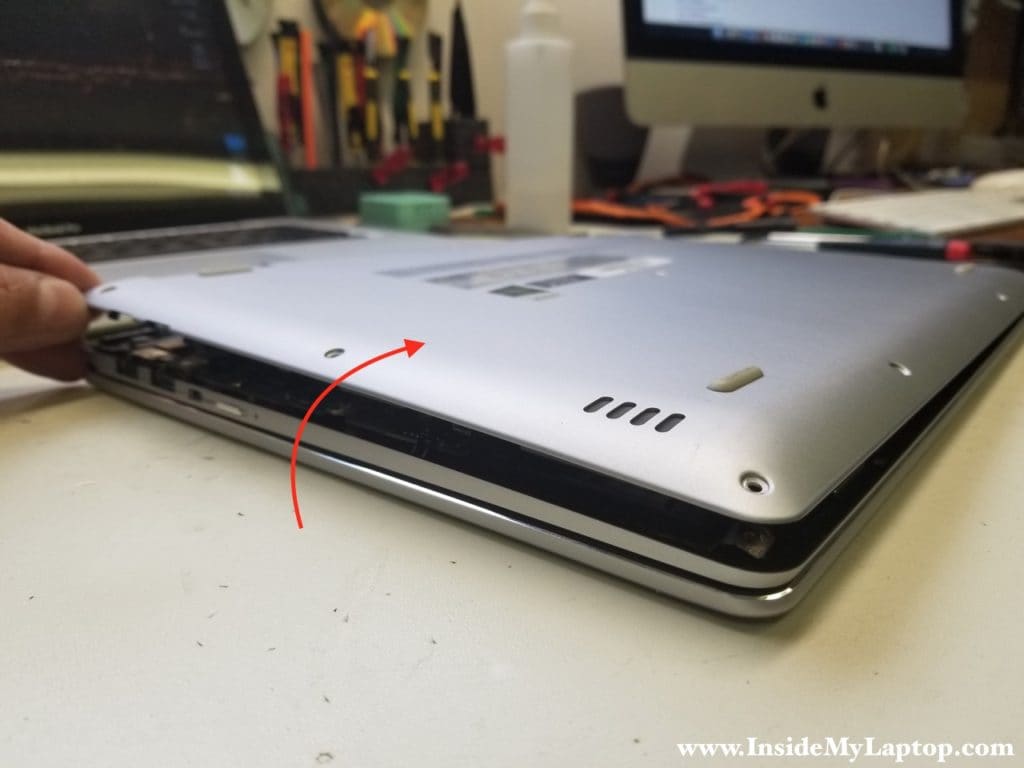
STEP 3.
First of all, disconnect and remove the battery.
There are three screws securing the battery.

STEP 4.
Unplug battery cable from the motherboard.
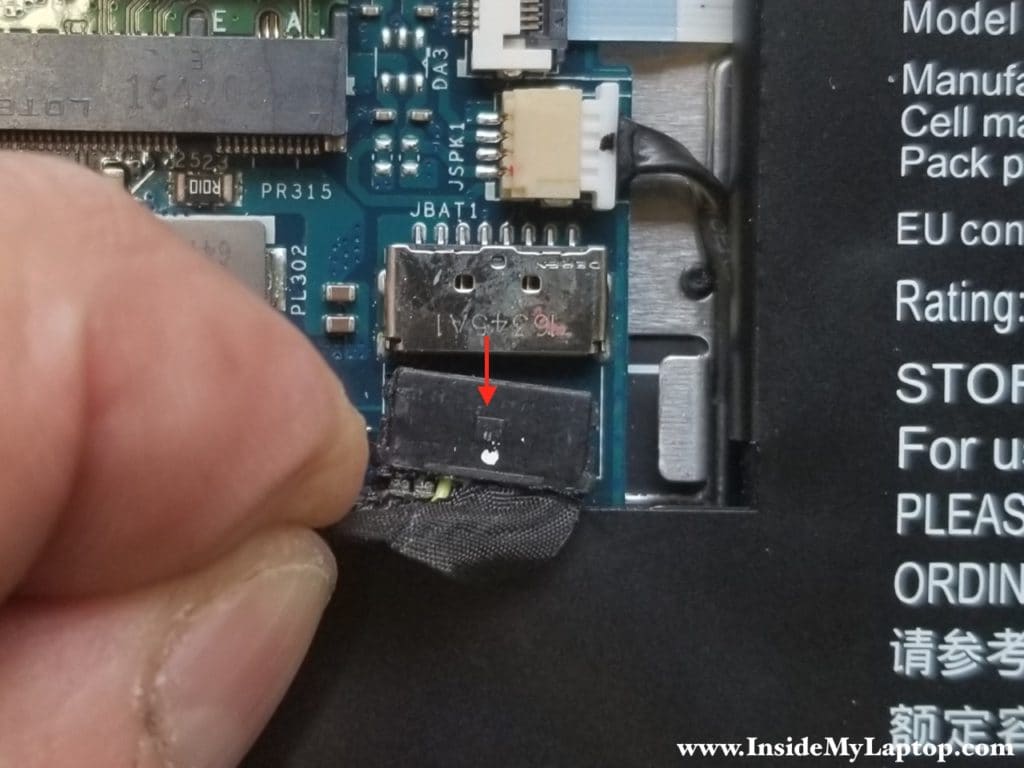
STEP 5.
Remove the battery.
Replacement battery model L15M4PC2.

STEP 6.
Lenovo YOGA 710-14IKB features m.2 SATA III Solid State Drive made by Samsung.
Remove one screw securing the SSD.

STEP 7.
Pull the SSD out of the slot.
If you take a closer look, you’ll notice that SSD has two notches and this is “B+M key” edge connector.
The socket on the motherboard, on the other hand, has only one notch (5 pins from the notch to the right edge) and this is “M key” edge socket.
The B+M key SSD module can plug into a B or M key socket, but a B or M SSD module can only plug into a matching B or M socket.

The memory module is hidden under the metal cover.

STEP 8.
Carefully lift up the memory cover.

STEP 9.
Remove the memory cover.

STEP 10.
If you need to remove the memory module, spread latches on both ends of the socket.
The memory module will pop up at a 30 degree angle.
Pull the module out of the socket.
You can install up to 16GB DDR4 2400/2666/3200 SODIMM RAM module into this slot.

In Lenovo YOGA 710-14IKB laptop the DC power jack attached to the harness.
The DC jack secured under the left hinge.
STEP 11.
Remove four screws securing the hinge.
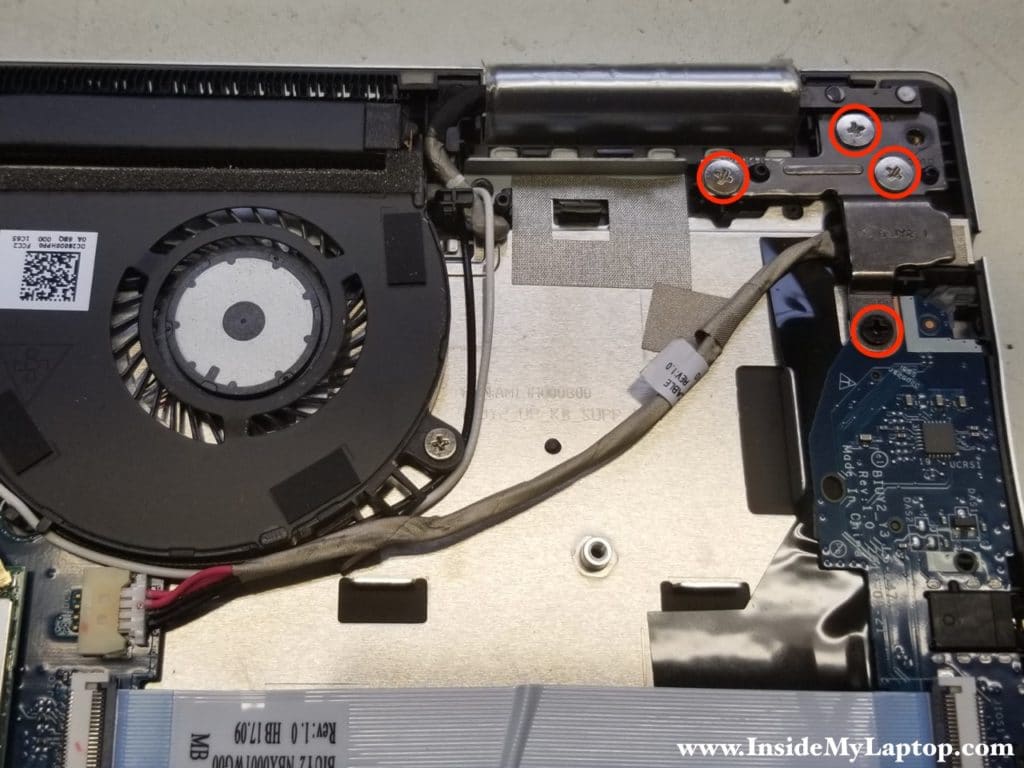
STEP 12.
Lift up the hinge so you can get access to the DC jack.

STEP 13.
The DC jack attached to the case by adhesive tape.
You’ll have to apply some reasonable force to separate the DC jack from the case.

STEP 14.
Unplug the DC jack harness from the motherboard.
Now you can remove it and replace if necessary.
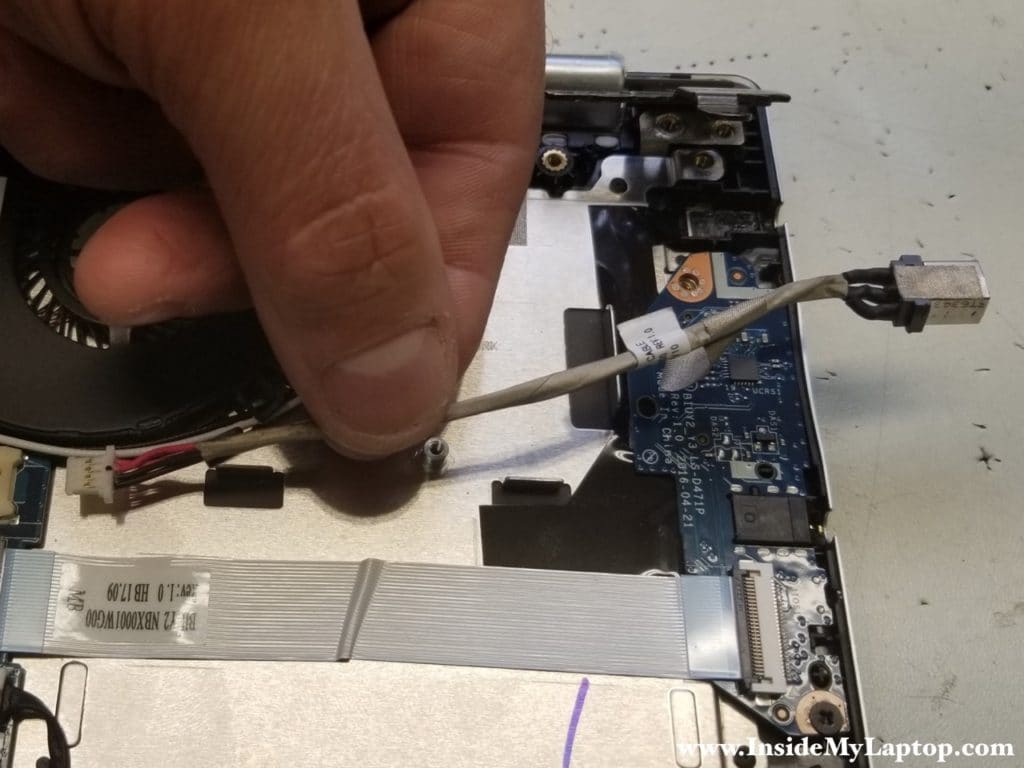
STEP 15.
If you need to remove the cooling fan you’ll have to disconnect Wi-Fi antennas from the wireless card.
Wi-Fi antennas are routed in the guided path along the fan edge.
Unroute Wi-Fi antennas.

STEP 16.
Remove two screws securing the fan.
Unplug the fan cable connector from the motherboard.
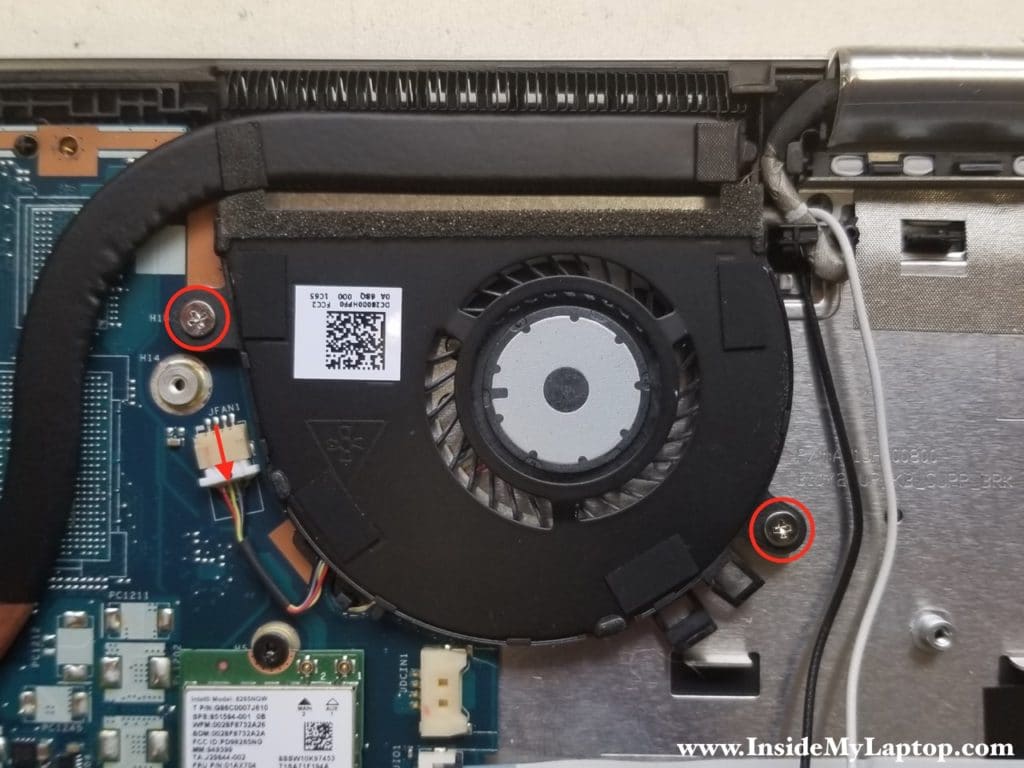
STEP 17.
Now you can remove the fan and replace it if necessary.
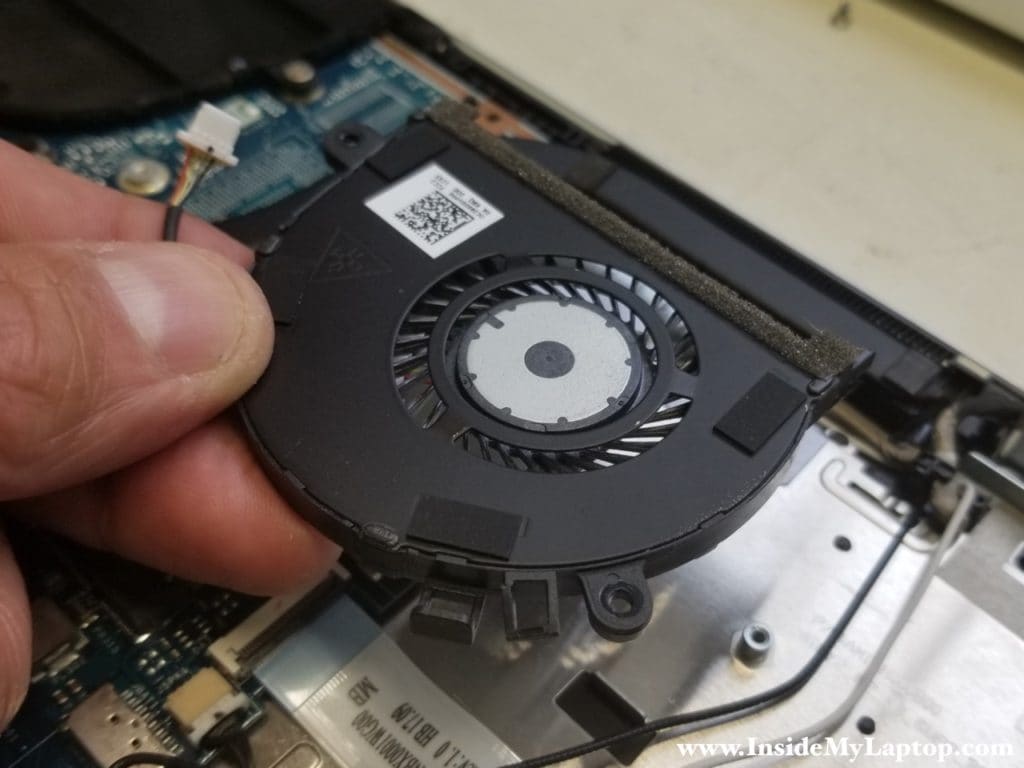
Nev
Hi, thank you so much for your post!
Quick question, qould you happen to know where I can find the CMOS battery in the Lenovo Yoga 710? (this laptop)
I had disassembled the computer but couldnt find it. Is it possible for the computer to not have one?
thanks!
IML Tech
@ Nev,
I doubt this laptop has a regular CMOS battery.
Michal
Hello! Is there something like SMC reset? Mine doesn´t power on, when I push power button, it flashes three times, but does nothing. I disassembled it now, tried to reconnect battery, but still nothing. Thank you. 🙂
Liam
Michal, I’m having the same problem with my computer! Any luck with yours?
Husain
Remove battery and hold power down for 30 s to reset
Then reconnect and power on
It should work
Lauren
If I want to remove the DC power jack, do I have to follow all of the steps listed above it?
Sorry if this is an obvious answer question!
IML Tech
Lauren, you don’t have to follow all the steps. Remove the base cover as it shown in the STEP 1 and after that just follow STEPs 11-14 to lift up the left hinge and remove the DC jack. That’s it.
Robert
Are there any instructions anywhere on how to disassemble the top part of this laptop? I need to fix the connection to the webcam. Apparently the cables connecting the webcam are only held down by double-sided tape, which eventually starts to come unstuck, leading to the camera not working a lot of the time (sometimes I can get it working by squeezing the top somewhere near the webcam) and also to BSODs.
IML Tech
Robert, here’s the official Lenovo service manual for Yoga 710 laptops.
https://lnv.gy/2ujNMvy
Display disassembly instructions start on the page 52.
Good luck!
Robert
Thanks!
Saga
Hi! My computer dont charge anymore, is there somethin I myself van do about that? Or test to do atleast
IML Tech
First, test the power adapter. Make sure it’s working.